
Working with Accelerometer
Sreerag Sreenath
10 March 2016
This week I have worked on interfacing accelerometer with Arduino. The following are the complied results on the module. I have also included some of the research papers which I refered to.

What is accelerometer?
An accelerometer is a device that measures proper acceleration (“g-force”). Proper acceleration is not the same as coordinate acceleration (rate of change of velocity).
Which Accelerometer did we purchase?
ADXL335 is a small, thin, low power, complete 3-axis accelero-meter with signal conditioned voltage outputs. The product measures acceleration with a minimum full-scale range of ±3 g. It can measure the static acceleration of gravity in tilt-sensing applications, as well as dynamic acceleration resulting from motion, shock, or vibration. ADXL335 is 3v3 compatible device, it’s powered by a 3.3v source and also generates 3.3v peak outputs. It has three outputs for each axis i.e. X, Y & Z. These are analog outputs and thus require an ADC in a micro-controller. Arduino solves this problem. We will be using the analog functions of Arduino.
Arduino Interfacing with accelerometer
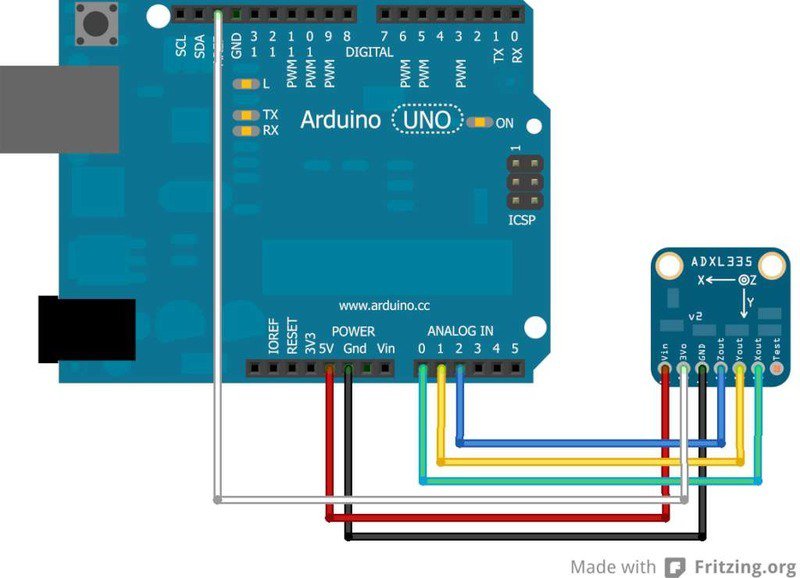 The accelerometer module has 5 pins, namely
The accelerometer module has 5 pins, namely
- 1. GND-To be connected to Arduino's GND
- 2. VCC-To be connected to Arduino's 5V
- 3. X-To be connected to Analog Pin A5
- 4. Y-To be connected to Analog Pin A4
- 5. Z-To be connected to Analog Pin A3
NOTE: We don’t need to power the module from 3.3v because it already has a 5v to 3.3v converter.
Use 2-pin relimate for connecting Vcc and GND.
Use a 3-pin relimate for connecting X, Y & Z outputs.
Also connect AREF pin to the 3.3v. This is done to set the reference voltage to 3.3v because the output of ADXL335 is 3.3v compatible.
Simulation Data
These are some of the ideal simulation data I have collected during a simulation in the room.
Stable acclerometer reading
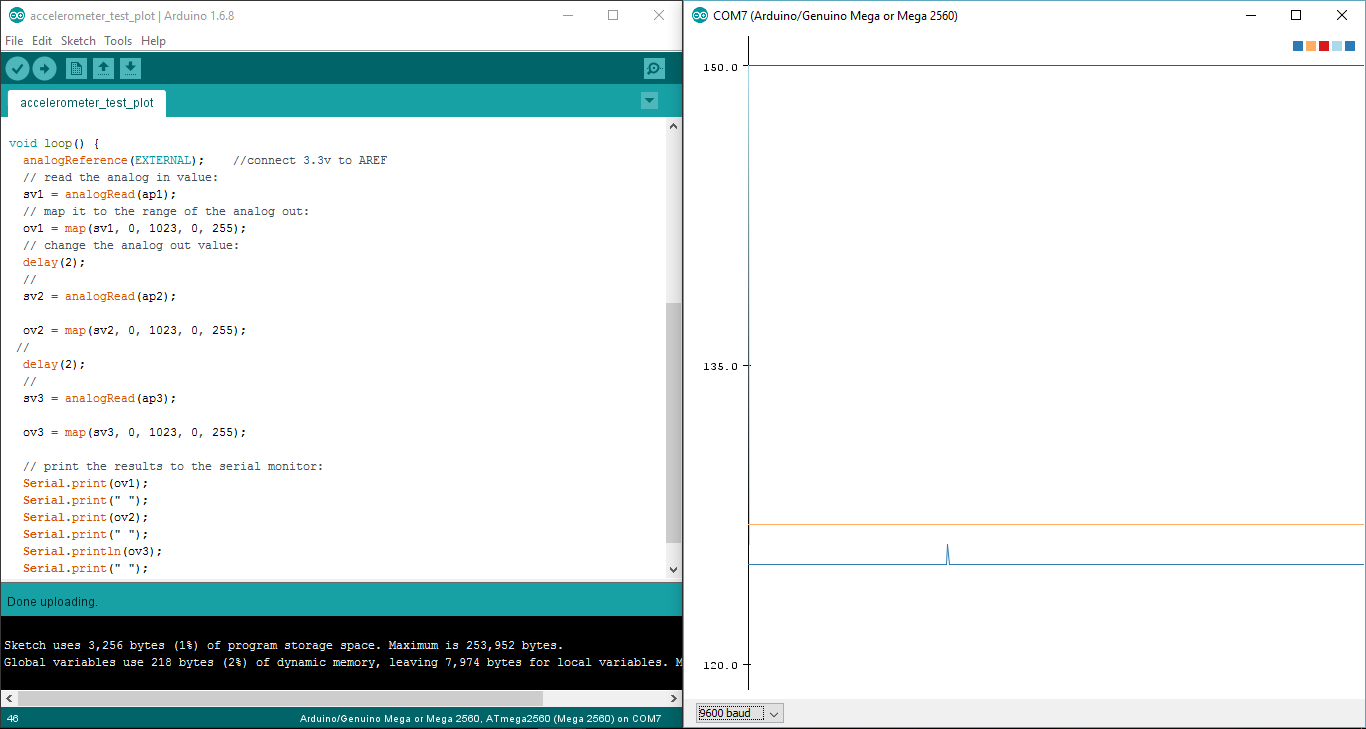
These are the readings found when the acclerometer stays idle on the table
Sudden crash reading
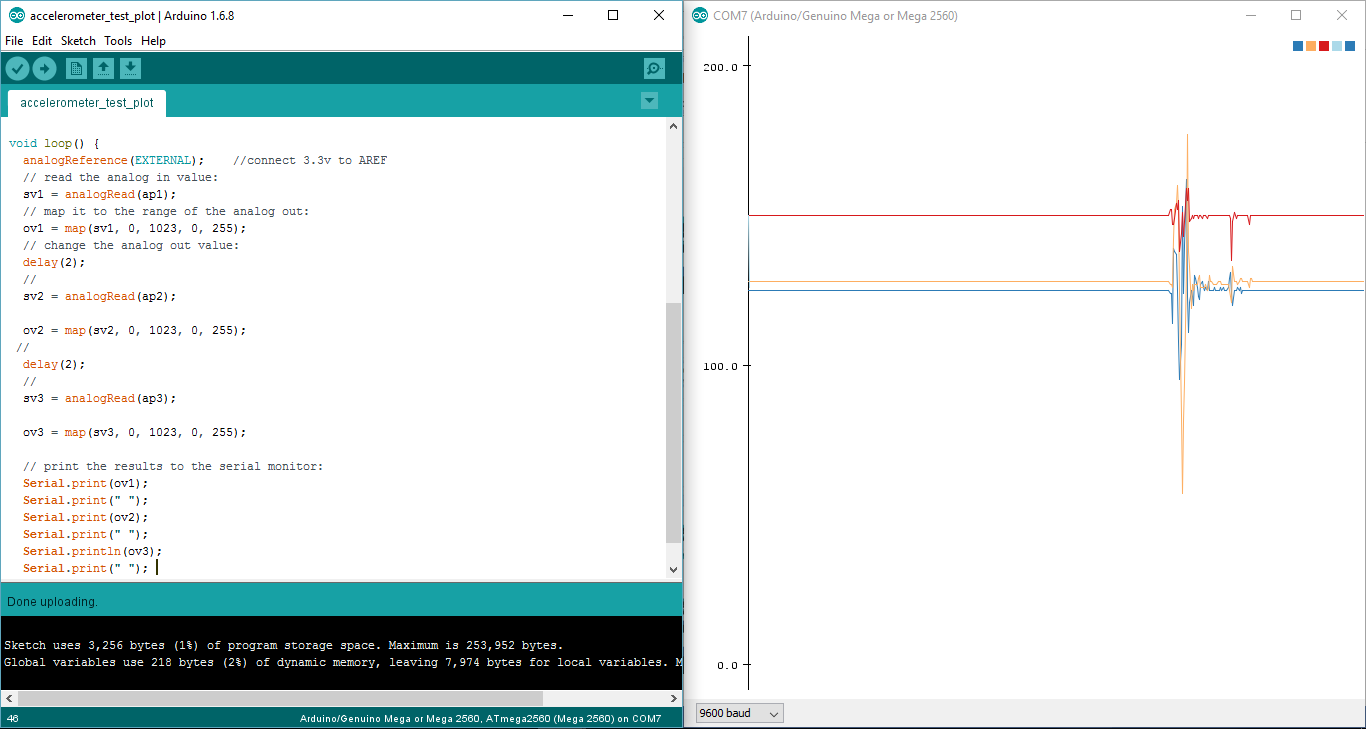
These are the readings found when the acclerometer is subjected to sudden force.
Slide Over reading
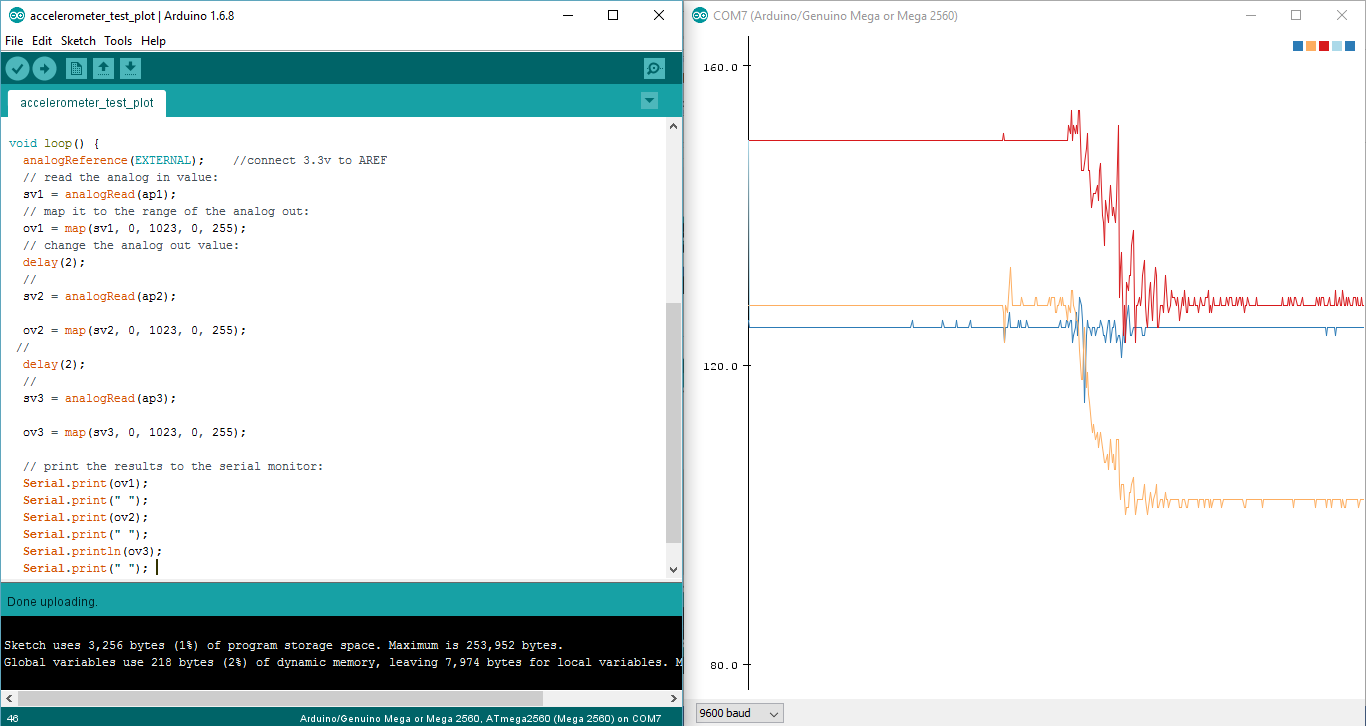
These are the readings found when the acclerometer changes its orientation.
Roll Over reading
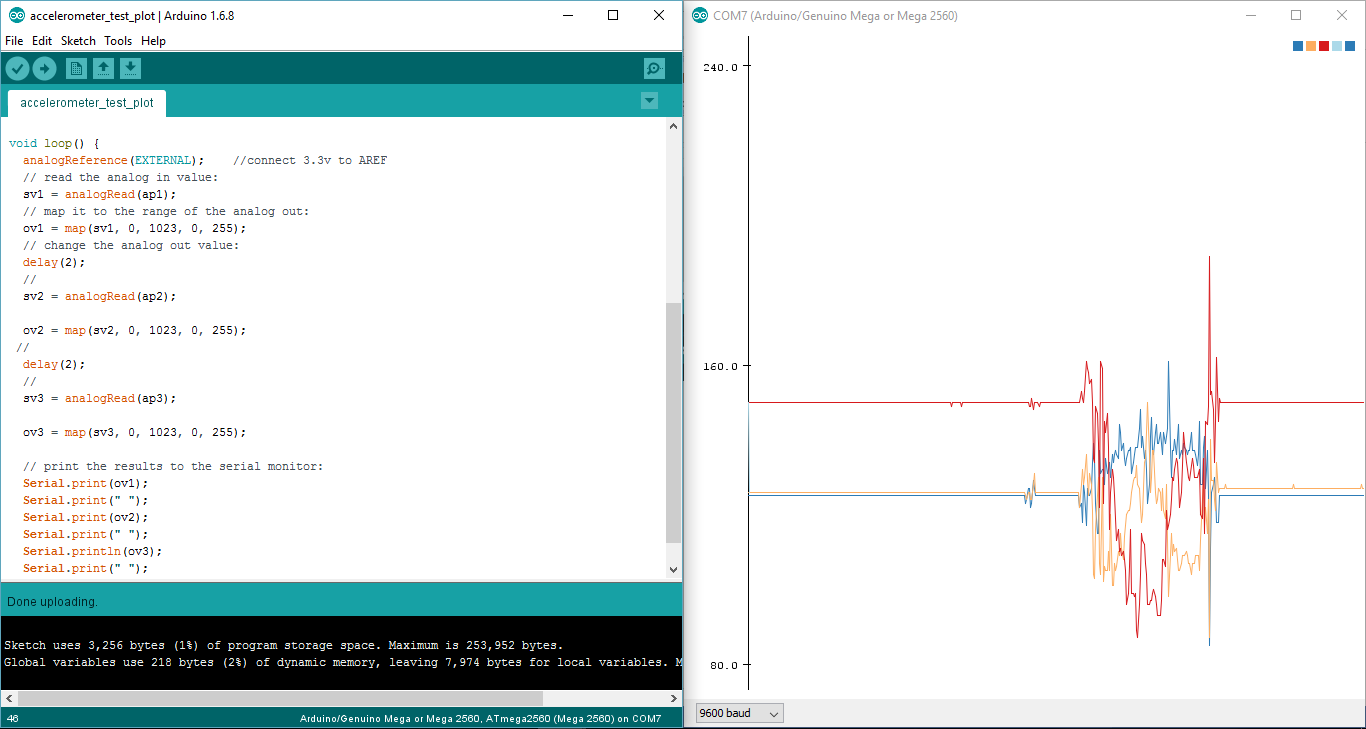
These are the readings found when the acclerometer performs an rollover.
Some good research materials Found
I found the following research materials good about accident detection.
Accelerometer Reading Data research
Accelerometer Reading Data research for Nissan cars